Having your Neopets account frozen can be frustrating, but there are steps you can take to appeal this decision and regain access. In this guide, we’ll walk you through the process of unfreezing your Neopets account, providing you with essential tips and solutions to make your case effectively.
Step 1: Visit Viacom’s Website
Step 2: Contact Support

Step 3: Fill Out the Contact Form
Step 4: Describe Your Issue
“My Neopets account was frozen for [insert reason]. I believe this freezing was wrong because [insert justification]. Please find my account verification details here: Neopets Account Verification.”
Be sure to provide enough information to verify your account ownership.
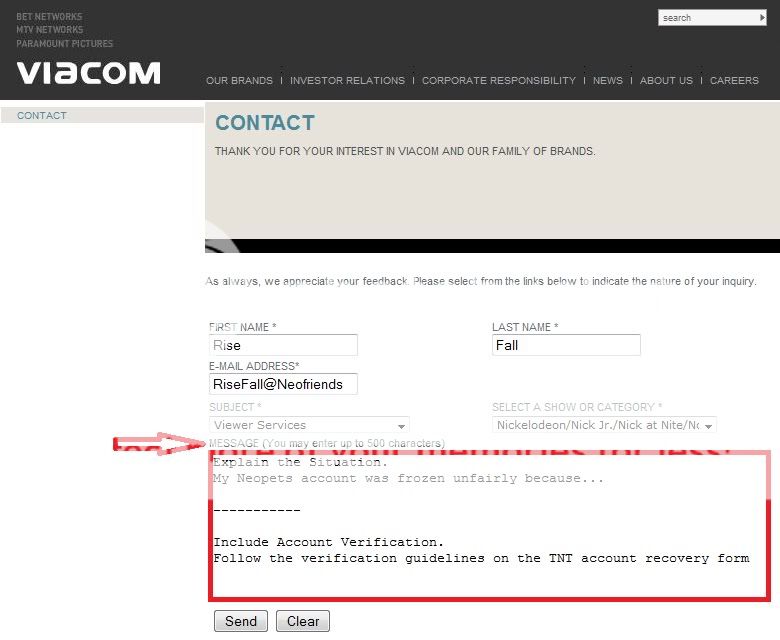
Following these steps can increase your chances of successfully appealing the freeze on your Neopets account. Be patient as you await a response from the support team, and provide any additional information they may request. Good luck!
