In the world of Neopets, your petlookup is a unique opportunity to showcase your pets’ personalities, achievements, and your creativity as an owner. A well-designed petlookup not only reflects your style but also engages visitors, helping them understand more about your Neopian journey. This guide will take you through every aspect of creating a captivating petlookup layout.
Understanding Petlookup
What Is a Petlookup?
A petlookup is a dedicated profile page for each of your Neopets. It displays vital information such as your pet’s name, species, color, age, and a short description. Customizing this layout allows you to personalize how your pet is represented in the Neopian world.
Importance of Customization
Customizing your petlookup can enhance your pet’s online presence, showcase your creativity, and even attract new friends in the Neopian community. A distinctive layout can also make your petlookup memorable, encouraging visitors to return.
Getting Started with Petlookup Customization
Before you start customizing, familiarize yourself with the essential components of a petlookup.
- Accessing Your Petlookup:
- Go to your Neopets account, select a pet, and click on “Petlookup” to view their profile.
- To start customizing, click on “Edit Petlookup.”
- Basic Formatting:
- Neopets uses HTML and CSS for formatting petlookups. Basic knowledge of these languages is helpful for effective customization.
- HTML is used for content structure, while CSS styles it.
- Using the Petlookup Editor:
- The built-in editor allows you to input HTML directly. Switch to the HTML view to edit the code.
- Use the “Preview” function to check how your changes will appear before saving.
Frequently Asked Questions (FAQs)
Q: Can I use HTML and CSS in my petlookup?
A: Yes, both HTML and CSS can be utilized to customize the layout and design of your petlookup.
Q: Are there limitations on what I can customize?
A: While there are many customization options, ensure your design complies with Neopets’ guidelines to avoid penalties.
Q: How can I find inspiration for my layout?
A: Check out other players’ petlookups, visit customization forums, and explore graphic design sites for ideas.
Q: Can I edit my petlookup after saving it?
A: Absolutely! You can return to the petlookup editor at any time to make changes.
Premade Petlookup Layouts
venus 
venus: retrograde



pluto

mercury

mercury: retrograde

venus
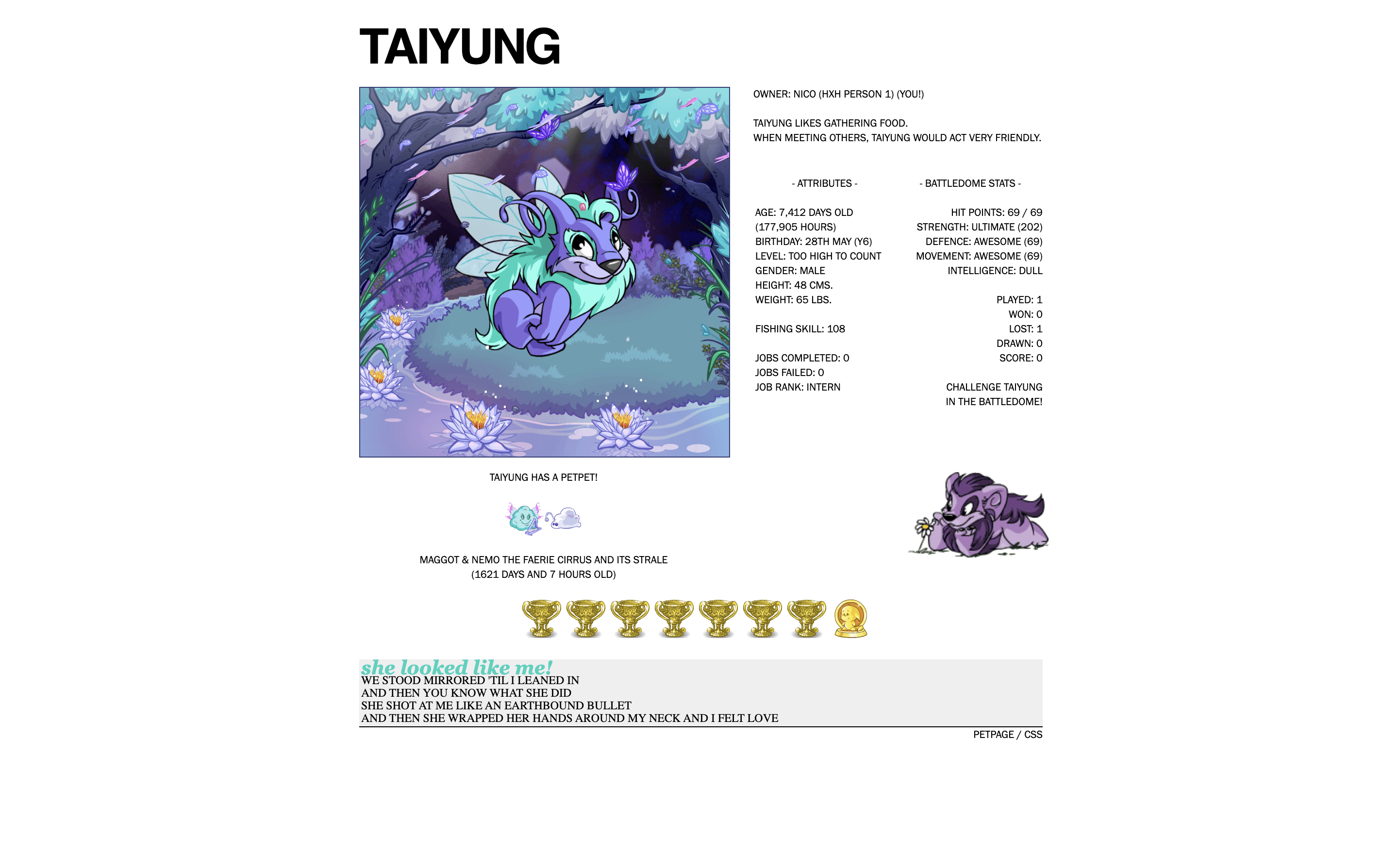
venus: retrograde
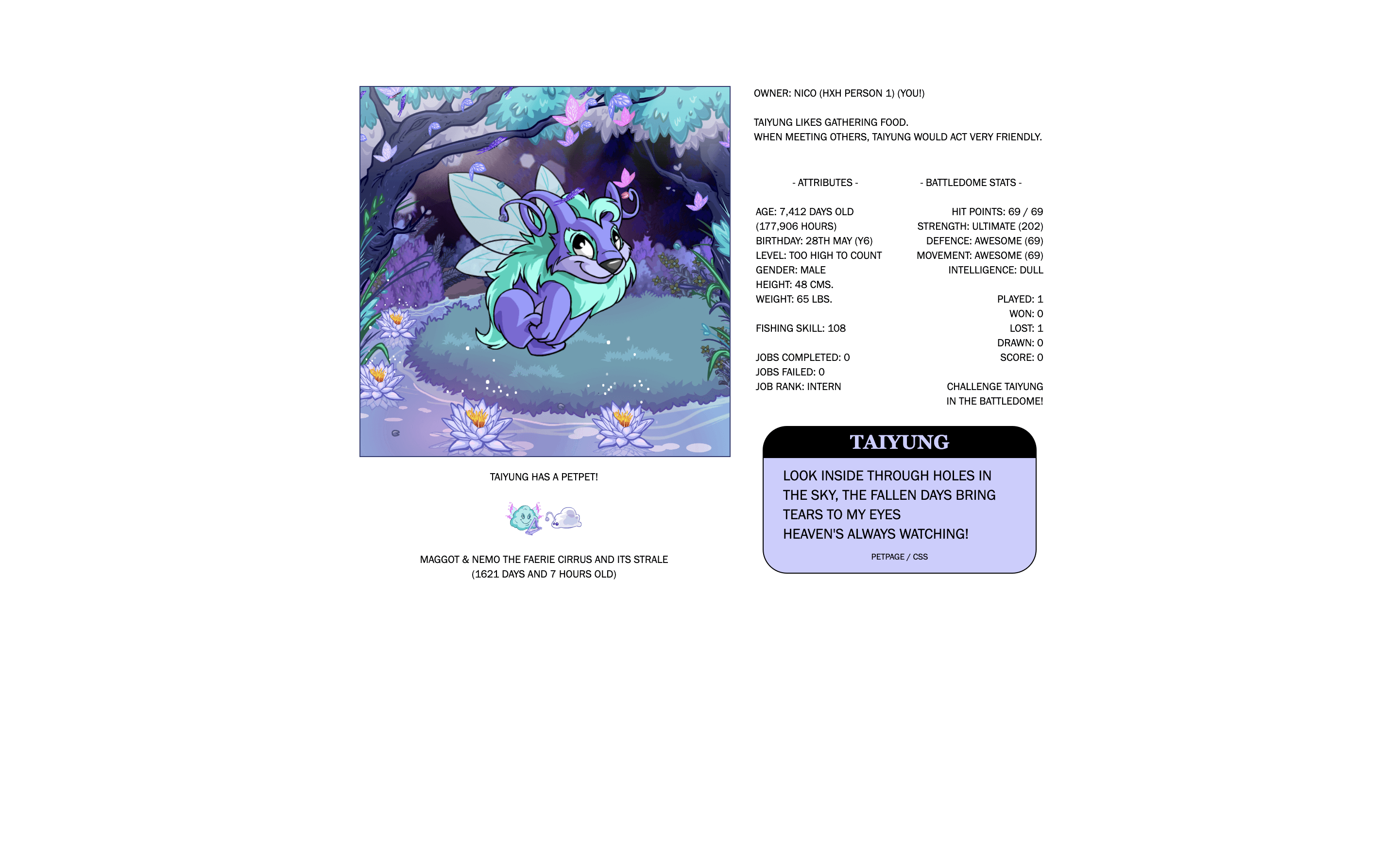
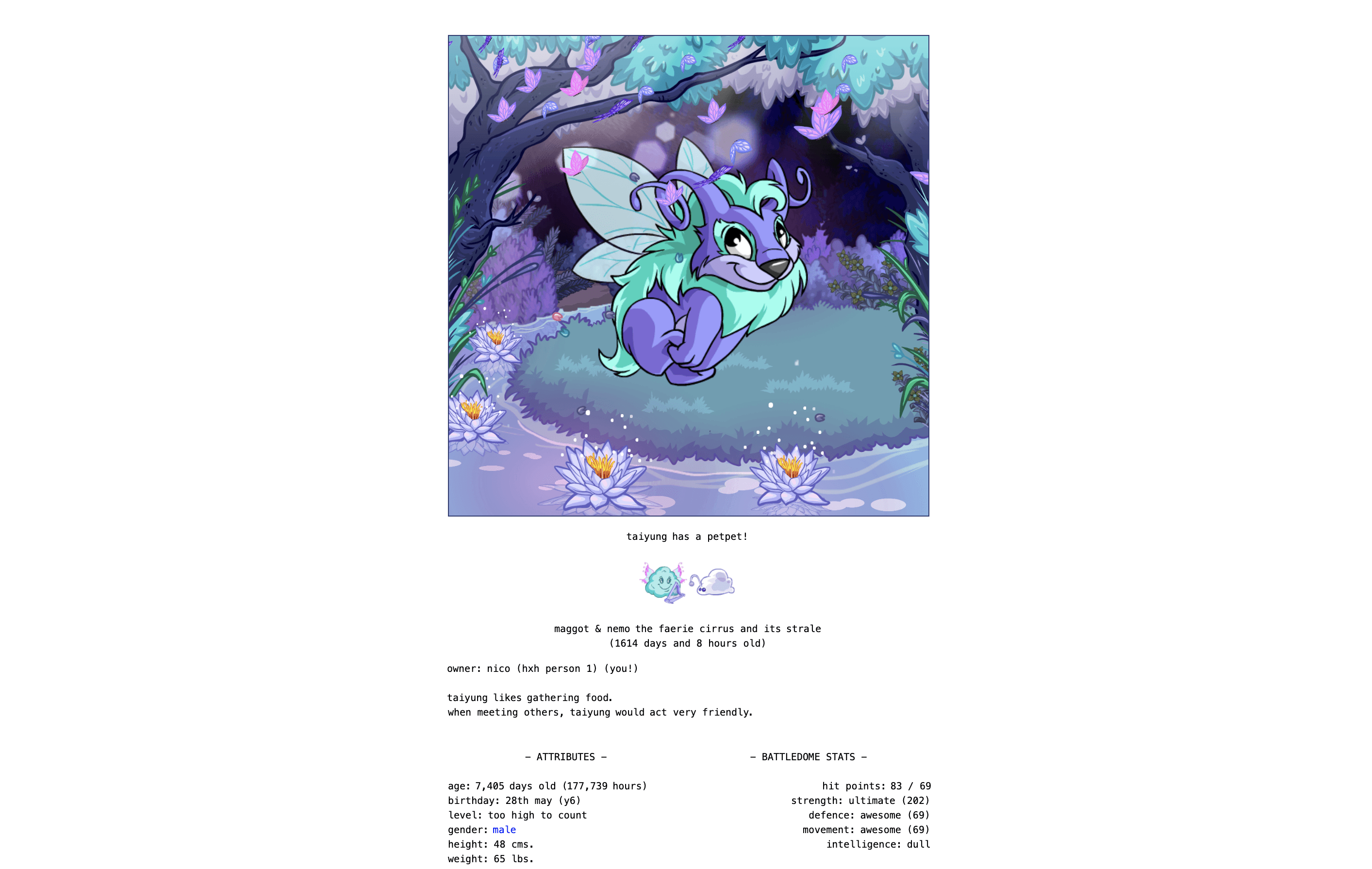
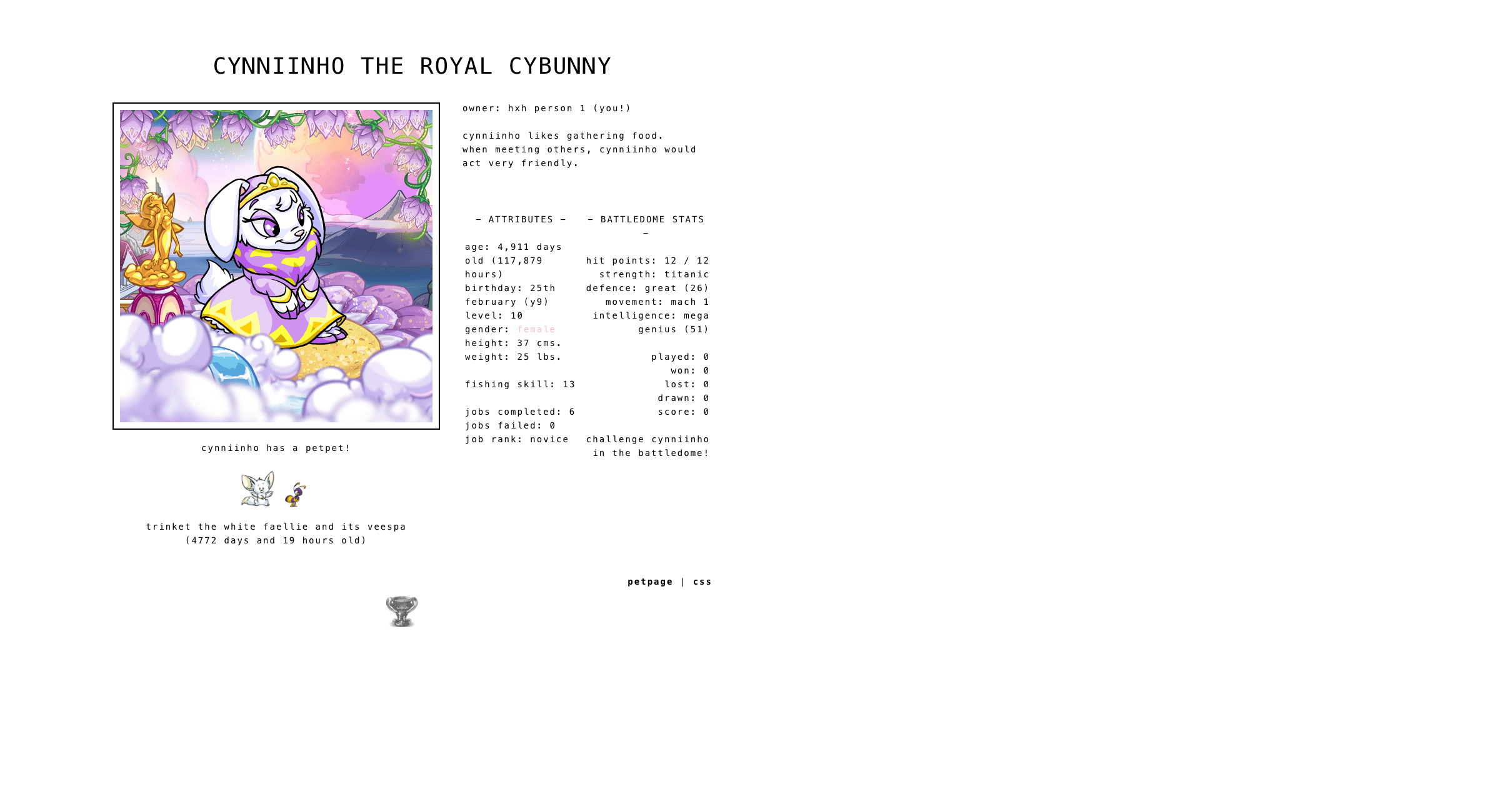
pluto
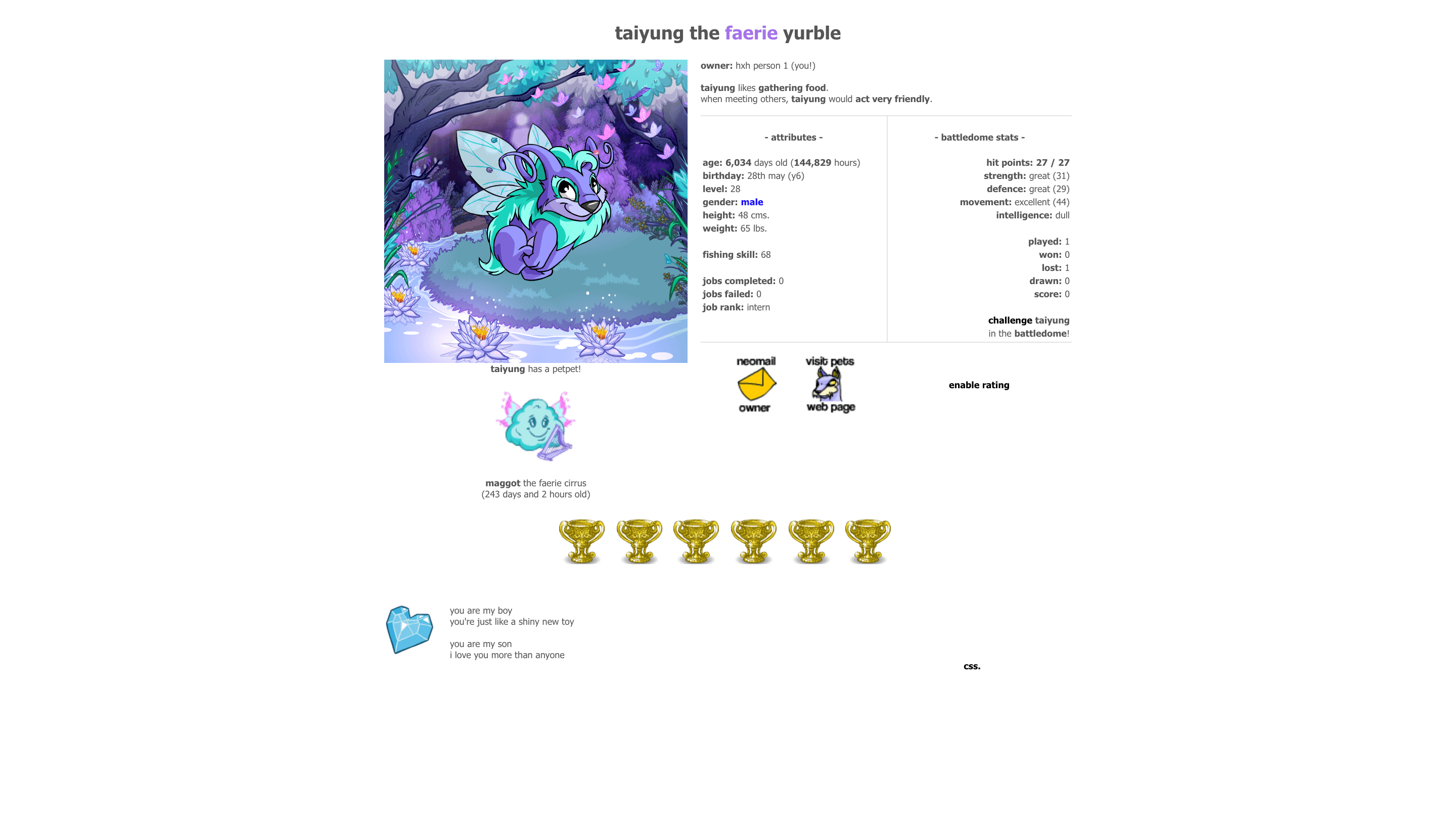
mercury
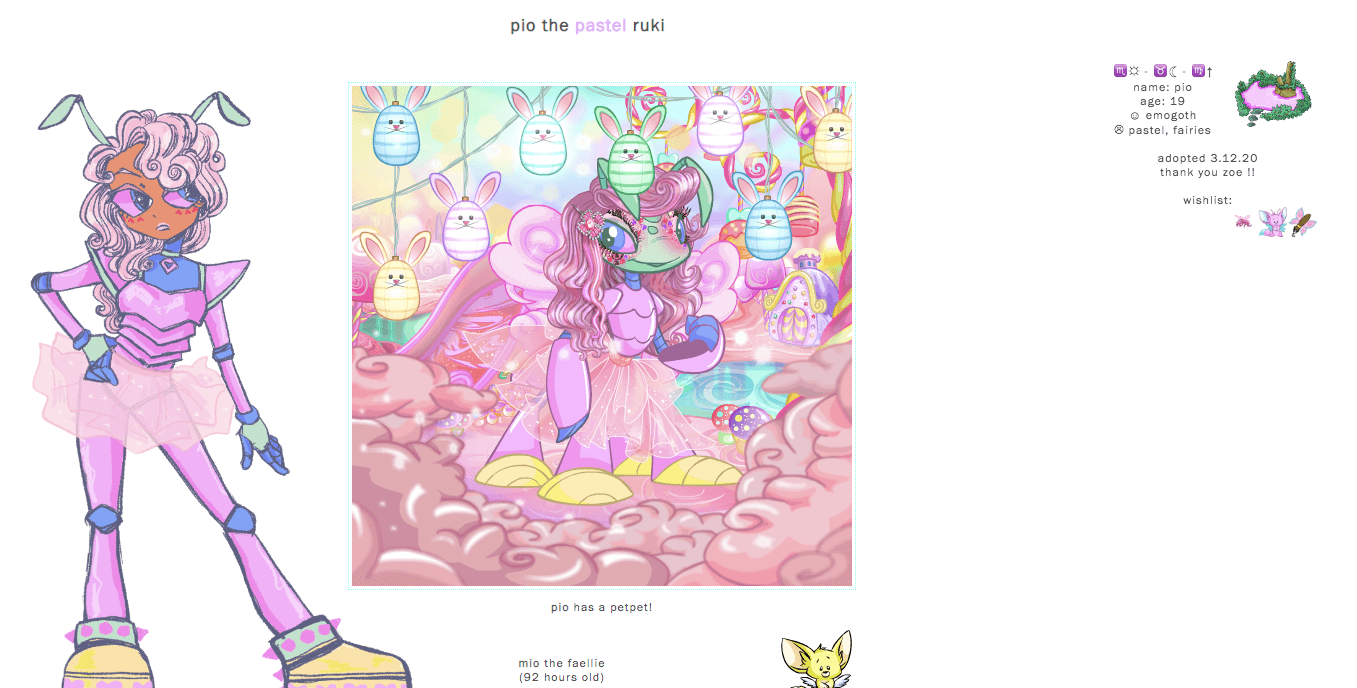
mercury: retrograde
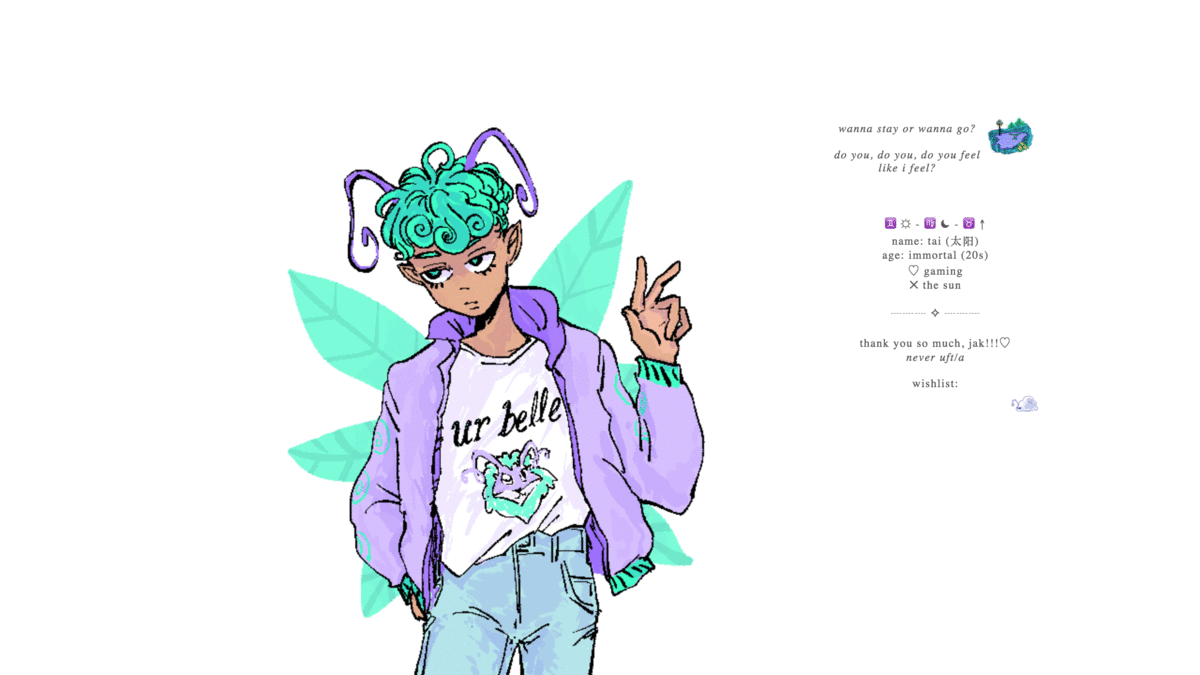
Customizing your Neopets petlookup is a fantastic way to showcase your creativity and express your pet’s personality. By following the guidelines in this article, you can create a captivating and visually appealing layout that will leave a lasting impression on visitors. Embrace your creativity, explore new design ideas, and have fun making your petlookup a true reflection of your Neopian adventures!
