Have you ever been restocking before? No? Well then hop on that Scorchio of yours and let’s take a trip to Neopia Central, because we’re going restocking! We’ll head to the Pharmacy more specifically; that’s a good place for beginner restockers to start out. Looking around, we don’t see much except for a cheap cure here and there… but wait, what’s that? See those Herbal Scrambled Eggs for only 2,520 NP? Well they are actually worth more than that. Take a look for yourself on the Shop Wizard. Well, now that we know that we can make a profit on this item, we’re going to buy it, but we’ve got to be quick about it! Let’s click on the item. The following window will pop up: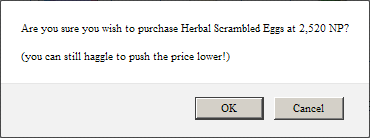
This is just a confirmation box that comes up every time we want to buy an item. We’ll just click on OK or hit enter and continue to the next screen: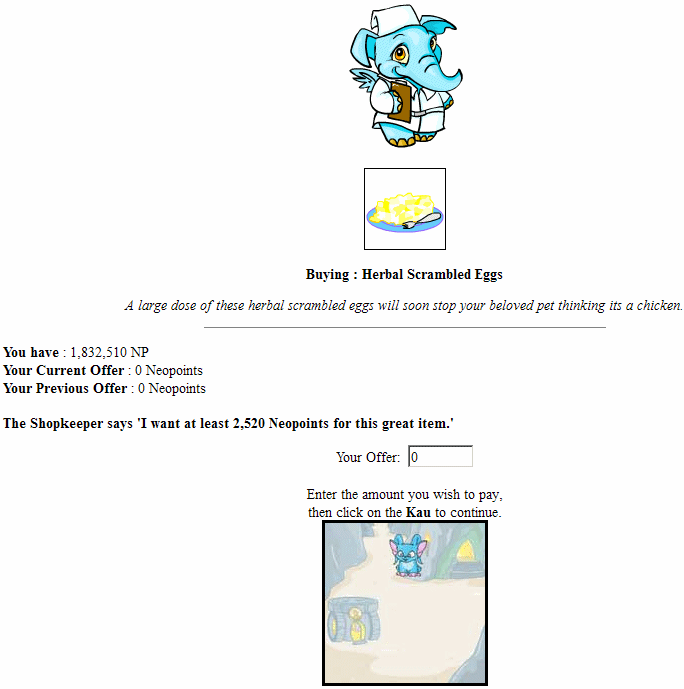
Now we have to pay the shop owner. You don’t have to enter in the exact same price that the owner is asking for. Our paying price can be lower, or even higher, as long as the price isn’t too far off. You also don’t have to get rid of the 0. In this example we could type in 2525, 02525, 2552, 02552, 2424, or even 02424. There are a number of different possibilities. Whatever you feel most comfortable typing in, type it. Whenever we have our numbers typed in, we’re going to click on the Neopet within the picture.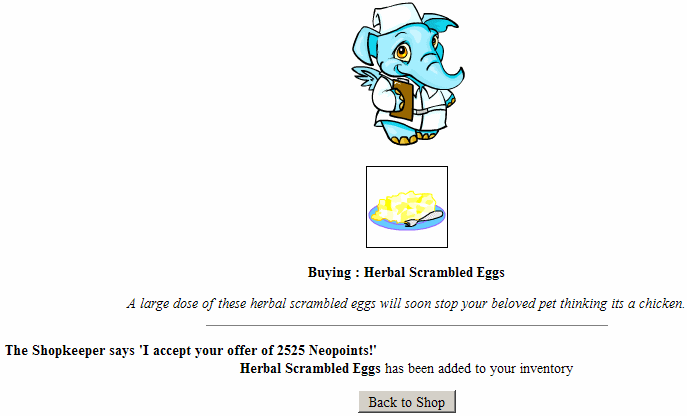
Look at that, we got it! Now we can sell the item in our shop for a profit. You do have a shop right? Never mind that right now, let’s go back to the shop and see if we can get another…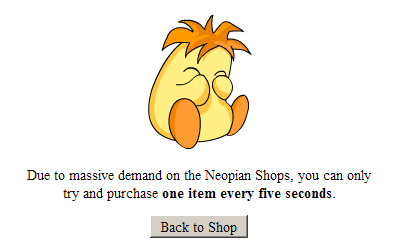
Whoa, looks like we were going too fast. We can only buy an item once every five seconds. You can either go back to try again when you think five seconds have passed since you bought your last item, or you can even refresh at this page and we’ll go straight to the payment screen. That is of course if any are left…
D’oh! I spoke too soon. All the Herbal Scrambled Eggs are sold out and we’ll have to wait until the next restock. The next restock could take a few minutes, or it may not happen for another few hours. Talk about unpredictability. You’ve just experienced restocking. Restocking is a great way to earn NP; that is if you’re up to the challenge. Well if you are, let’s go learn more about restocking!!
Frequently Asked Questions – Intro
Question – So what is restocking exactly?
Answer – Restocking or RSing (which is just the short form of restocking) is when you buy items from any of the Neopian shops (Pharmacy, Brightvale Armoury, etc) to sell for a profit.
Question – Is there anything I should know before starting to restock?
Answer – Make sure you have a good amount of NP on you. You don’t need to carry around millions upon millions of NP, but make sure you have enough to restock the items in the shop you’re scouting out. Each shop has different price ranges. Also know that restocking takes a decent computer, and lot of patience, especially if you’re just starting out and learning which items are good.
Question – Where should I start off when beginning to restock for the first time?
Answer – The Pharmacy is the place I recommend starting out at. You can research all the items that restock in the Pharmacy from the Hospital. Use the Shop Wizard to look up the prices and to find out what is good to go for when the Pharmacy does happen to restock. Another two great shops to check out when just starting are the Magical Bookshop and the Food Shop. Many of the books and food you are profitable in these shops; some more than others. This is a great shop to get used to the idea of RSing and improve your reflexes as well. All three of these shops can be found in Neopia Central
Question – What does the term “unbuyable” mean?
Answer – Any item that cannot be sold on the Shop Wizard, which is any item that sells for more than 999,999 NP.
Question – What shop should I restock in once I’ve got the hang of things?
Answer – This depends on the speed of both your computer and you. Some shops stock many more unbuyables than others, but those shops will usually have more people in them. For example, Kauvara’s Magic Shop stocks a very high amount of morphing potions; however it’s very hard to get one because there are so many people in the shop at any given time. Pick the shop you are most comfortable in. What I mean is, try to restock at a shop where you can earn the max amount of NP in for your personal speed, while at the same time it’s not too difficult for you. If you find you’re not making enough NP then move to a more profitable or riskier shop, if you’re not grabbing enough items then move to an easier shop.
Question – How can I tell which shops are the most profitable?
Answer – You can’t, not without knowing ahead of time, or trying it out first. Pick a shop, any shop, and restock there for a day or two. If you find it’s too hard and you’re not getting many items, try to find an easier shop. If you find that you’re getting many items but the profit is just not enough for you, try to find a harder shop. The first few days or so should be all about researching that shop, a shop you can feel most comfortable restocking in.
Question – What’s the box that comes up when I click on an item?
Answer – It’s just asking you if you’re sure you’d like to buy the item or not. It’s a good idea to keep a finger on the enter / return key so you can buy the item faster.
Question – I got a few items, now what?
Answer – Search them up on the Shop Wizard to see the current prices. If you made a profit on a certain item, then you’ll know to go for it when you see it again. If you lost some NP on an item, then you’ll know not to go for that item next time. A lot of research must be done.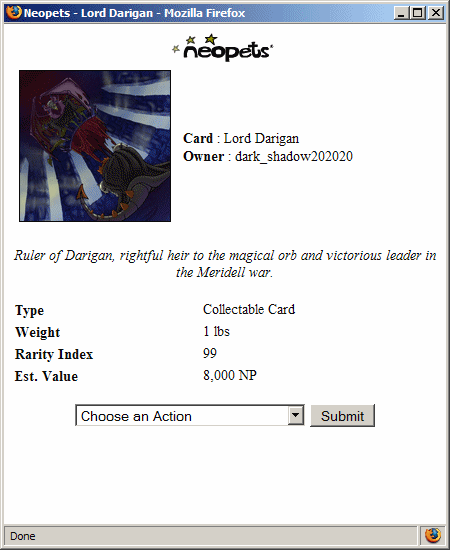
Question – What does the “Type” of an item mean?
Answer – This tells what kind of item it is. You can find out in which shop the item restocks as well.
Question – What does the “Weight” of an item mean?
Answer – It’s just how much the item weights. It’s a totally useless number.
Question – What does the “Rarity Index” of an item mean?
Answer – The Rarity Index shows how rare the item is. For example, r79 items will stock much more often than r83 items. In general, the higher the rating, the more it should be worth, but check the Shop Wizard first to make sure. You will not know the rarity index of an item when buying it. Only after the item is in your inventory and you’ve clicked on it can you find out.
Question – What does the “Est. Value” of an item mean?
Answer – This number is not how much the item is actually worth. Always check how much an item is worth on the Shop Wizard, the Trading Post, or the Auction House before selling it. This is just a reference for how much the shop owner may be selling the item for, he needs to make a profit too you know.
| r1 – r74 | Items that stock in the range of r1 – r74 will not have any designation in brackets assigned to them (common, rare, etc). These are the most common items that stock in shops and probably aren’t worth much unless they are needed for something, such as an avatar. |
| r75 – r84 | These items will be marked with Uncommon. If you’re just starting to restock, these are the types of items you’ll probably be nabbing. |
| r85 – r89 | These items will be marked with Rare. You can certainly make a nice chunk of change if you grab a bunch of profitable items in this range. These items will cost 2,500 NP minimum. |
| r90 – r94 | These items will be labeled as Very Rare. I’ve personally found that anything r90 and up is the point where restocking gets much more difficult. These items will cost 5,000 NP minimum. |
| r95 – r98 | These items are Ultra Rare. This is typically the range when items start to become unbuyable. These items and any others past this point will cost 10,000 NP minimum. |
| r99 | These items are labeled as Super Rare! Some of the rarest and most coveted items in Neopia are r99; Leaded Elemental Vial, some Draik Eggs, or Thyoras Tear for example. |
| r100 | r100 items go back to being called Ultra Rare for some reason. These are the rarest of the rare. Chances are you won’t even see these items restock. But if you do and you manage to get one, wow, pat yourself on the back! |
Also note that your account can only see items up to a certain rarity. If you have a Newbie account, you can only restock items up to and including r79. If your account is 10 days old then you can see and restock items up to and including r84. If your account is 16 days old then you can see and restock items up to and including r89. If your account is 1 month old then you can see and restock items up to and including r94. And if your account is 3 months old then you can see and restock anything.
Frequently Asked Questions – Speed
 Question – Restocking sounds great, but what if my computer or internet speed aren’t too great?
Question – Restocking sounds great, but what if my computer or internet speed aren’t too great?
Answer – Don’t worry, there are ways to speed things up. First, let’s take a look at your computer. We want to make sure your computer is in tip top shape. Two of the biggest things that can slow computers down are viruses and spyware, so we want to make sure your computer is clean. If you don’t already have an anti-virus program of some sort (how can you not have one already?!), I would highly recommend getting one. Avast, McAfee, and AVG, are all well known and free anti-virus programs. Also, make sure you only have one anti-virus program running on your computer. It can actually be detrimental to have multiple anti-viruses running on your computer, as they tend to work against each other.

While it may be easy to spot whether you have a virus or not, spyware is much more evasive about things. And no, an anti-virus program will generally not remove or even worry about spyware, so I would also recommend getting an anti-spyware tool of some sort. SuperAntiSpyware, Malwarebytes, and Ad-Aware are some free anti-spyware programs I’ve used in the past. Unlike anti-virus programs, it can be beneficial to use multiple anti-spyware programs. You can find all these things with a quick search on the internet. Make sure you have permission to download them!
Okay, you’ve scanned your computer and gotten rid of any viruses and spyware, there is one more simple step we can take to making things faster on your computer. Do a Disk Cleanup and Disk Defragment on your computer. To get to these tools, go to Start – All Programs – Accessories – System Tools. Disk Cleanup deletes older files that most people don’t use, and Disk Defragmenter puts your computer’s files in order. Okay, I don’t know the exact technical mumbo jumbo of it, but it can make your computer run marginally faster, and that’s what we want! I’ll do this not too often myself, maybe once every two months or so.
Before you defragment your hard drive, it’s important to know whether you have a solid state drive or a hard disk drive. Defragmenting a HDD is fine and should be done every now and then. Defragmenting a SSD is not necessary however; in fact, it could potentially damage the drive. This is because an HDD uses moving parts, and it can be beneficial to put the files back into an order with defragmentation. A SSD does not use moving parts and defragmenting causes unnecessary wear to the drive. You can look up some information on your computer to find out whether you have a hard disk drive or a solid state drive.
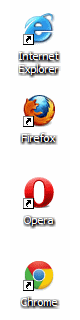
Question – Okay, that takes care of my computer, now what about my internet?
Answer – If you’re on a Mac, you should probably be using Safari, and this whole discussion of picking a browser can be skipped. I can’t really comment on Macs or Safari as I’ve never used either. But read forward, fellow Windows users…
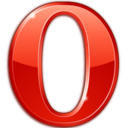
If you’re using IE, consider getting a new browser. Firefox, Chrome, and Opera are other good browsers. What’s a browser? Internet Explorer is a browser. Just like you would surf the net by opening up IE, you can do the same by opening up Firefox, Chrome, or Opera. Which is better? Now that’s a tough question. Back in the day, it was pretty much only IE that you could use. Then Firefox came along. Firefox was the cool kid on the block; everyone wanted to hang out with him. From what I’ve read on the internet however, Firefox has fallen behind when it comes to speed. Many speed tests done by others on the internet seem to indicate that Chrome, Opera, or even IE are faster than Firefox now. I don’t know what to tell you to get for sure; I’m not an expert in browsers. I am a little more biased towards Firefox as I’ve been using it for years. I think the best bet would be to try out a few of them, and choose which one you like the most.
So why use Firefox, Chrome, or Opera? Well not only are all three of these browsers (debatably) faster than IE, but all three are customizable. You can install add-ons or extensions that help you out. For example, Firefox and Chrome have Adblock Plus. For Opera you can use NoAds Advanced or Opera Adblock. These will eliminate all ads for you!
Question – What will happen to my Internet Explorer if I download Firefox, Chrome, or Opera?
Answer – Nothing, it will not be touched by the other browsers, so don’t worry. Just like Internet Explorer has a big “e” shaped icon on your desktop, these browsers will also put an icon on your desktop when installed. You’ll just click that icon like you would with the IE icon to browse the internet. These browsers also have a feature to import some things that you use with Internet Explorer, such as your favourites.
Question – Firefox, Chrome, or Opera? Which is best? Which is faster?
Answer – I’ve downloaded and used all three browsers to check things out and compare the three. Yes, we’re going to ignore IE. Almost everyone seems to agree that it’s the worst of the four. I’ve been using Firefox for a number of years and so I believe my opinions will be somewhat biased towards it, so take what I say with a grain of salt.
In my initial testing, Opera and Chrome seemed to actually be faster than Firefox, however I believe that could be from my years of usage from it. I have many more add-ons and bookmarks with Firefox than I do with Opera and Chrome.

I open up Firefox, Chrome, and Opera and brought each to Neopets.com; just the one tab for all three. The memory usage for Firefox was 96,000 K, for Opera it was 91,000 K, and for Chrome there were two processes adding up to about 100,000 K. I open up nine more tabs in each browser and go to the same pages for each one. So now there are ten tabs open, all on the same pages, all with an Adblock add-on of some kind. The memory usage for Firefox went up to 215,000 K, for Opera it went up to 525,000 K, and as for Chrome, instead of adding more memory to the two processes, it interestingly enough decided to open up multiple processes at about 43,000 K to 115,000 K, all adding up to about 700,000 K. Chrome likes to open up a process for itself, each tab, and each plugin or extension. I’m not sure why it does this, and whether or not that makes it better or worse than the others.
Many tests on the internet seem to indicate that Opera or Chrome are the fastest. However, I feel like Firefox has the best customizable options in respect to add-ons and extensions. I don’t think there is a clear winner; all hold up well on their own. Honestly, just try a few and pick the one you like. Any one of these browsers coupled with ad-block is better than IE.
Question – But is blocking all my ads going to get me frozen?
Answer – No, blocking ads is perfectly fine. The following is from the Neopian Times Editorial Issue 190. I think it explains things best:
| May 13th, 2005 – From Editorial 190According to the Neopets Terms & Conditions, players shouldn’t use any programs that change the game experience (refreshers, etc.). While I know this has been in effect for a while, it’s now said that “if you use such a program on the neopets.com website, you will pay NeoPets, Inc. liquidated damages in the sum of Five Hundred Dollars for each time you use a program.” Does this mean that if I use ad-block, or have a computer that doesn’t run Flash and can’t see ads, that I’m going to be fined?!?!?! – spork_queenNeopets strives to an environment where everyone has an equal opportunity to flourish if they obey the rules of game. The Terms and Conditions set forth how the level playing field is maintained. People who use outside programs to cheat the game play, such as au to buyers programs, are not playing fairly. Programs that do not affect the game play, such as ad block, do not give a player an unfair advantage and therefore can be used. Likewise, people can always manually refresh a page. As long as you are not playing unfairly, you have nothing to worry about. |
Question – Can I block the items I don’t restock?
Answer – NO! Blocking the items you don’t go for while restocking DOES give you an unfair advantage. It allows you to focus on the best items, allows for easier restocking, and is NOT allowed. I have seen cases of people being frozen for this.
| January 19th, 2007 – From Editorial 275I have recently noticed many restockers get iced. When restocking if you have -blocked- disabled is that considered cheating? ~zlqqlzYes, disabling ja va or images while restocking is considered giving yourself an unfair advantage over other players, and is not allowed. Even though it’s a browser function and not a 3rd party cheat, it’s still not allowed. Just like opening 100 window tabs and hitting “refresh all” Trying to get Random Events will get you frozen faster than you can say, “Geraptiku” (or figure out how to pronounce it; one or the other). Don’t get paranoid, though! If you don’t know if you disabled ja va, you most likely haven’t. This question probably doesn’t apply to 99.87% of you, so don’t fret about it if you have no idea what we’re blithering about here. |
Question – Any tips on buying items a little faster?
Answer – First, when buying an item, ask yourself if you really want to haggle or not. If you’re going for an item that you know will get you a 10K profit, do you really want to haggle another 1K off the price and risk it being taken by someone else? No, you don’t. A potential 1K gain is not worth the risk of losing 10K profit. The only time you should haggle is when the item you’re going for would not be profitable at its current price. For instance, the faeries in Kauvara’s Magic Shop aren’t worth buying at their current price, but if you haggle them down to a better price, you could potentially make some profit.
Second, you don’t have to enter in the exact price to get the item. You can go a little above or below the price and still get the item. Eg/ If the shop keeper is selling an item for 2,500 NP, you could type 2444, 2555, 2424, 2442, or a set of other numbers much faster and still get the item. If they sell it for 10,000 NP, you could type in 9999, 9898, 9879, 10101, or another set of numbers and still get it, but much faster.
Remember that you don’t need to get rid of that 0 in the text box to buy the item.
Frequently Asked Questions – General
Question – If I’m going for items that are constantly costing me the same price, can I just copy and paste that number to buy the item when I’m restocking?
Answer – No. Again, this is against the rules, and here is another editorial question to show it:
| April 20th, 2007 – From Editorial 288There has been some controversy on the Battledome Chat lately about copying and pasting haggles while restocking. Will you please make it clear whether or not it’s legal to do this while restocking? Thanks! ~you_got_mail_Controversy on the BD chat? *gasp* Anyway, you were a bit vague so… two answers.If you mean physically highlighting and copying the numerical part of, “The Shopkeeper says ‘I wont take less than 34934 Neopoints for it.’” and pasting it into the haggle box on the next page, this is fine. It honestly doesn’t seem much different in speed than tapping 34343 as quick as you can. Unless issues arise from it, we’ll say this is fine for now.If you mean constantly keeping a mid-range number in your clipboard while you restock the same item over and over, meaning that you’re not copying and pasting manually every time, we’re calling this a cheat, since you’re not physically recreating the offer each time. |
Question – When do the shops RS?
Answer – Before June of 2006, each shop restocked items at a specific second; however the minute they restocked was random. What I mean by this is that all the shop restocks were random, however if they did happen to restock, they would do it at a certain second of the minute. They went in order of shop number. So shop 1 would restock first then shop 2 would restock, and so on. For example, Kauvara’s Magic shop would restock at about 1 or 2 seconds past the minute, Pharmacy was about 8 to 9 seconds past the minute, Book was 7 to 8 seconds past the minute, Furniture was 15 to 16 seconds past the minute, etc.
Thus, you didn’t need to keep refreshing the page over and over again, just around the time the shop may have restocked. It would have been pointless to refresh at Kauvara’s Magic Shop 30 seconds past the minute if it restocks at 1 or 2 seconds past the minute. However, this is no longer how things work.
In the middle of June of 2006, there were two main changes made in the restocking system. These changes were:Each shop restock time is now completely random.The shops will no longer restock in sync.
What do these changes mean? It means were going to have to get used to a new form of restocking.
Since all restock times are completely random now, this means we’ll all have to refresh more… a lot more. Expect to be sitting in front of your computer doing nothing but refreshing or visiting multiple shops. This also means that we could be restock banned a lot more often because of all this refreshing.
Before there were any changes in the restock system, all shops used to restock together. If one restocked, they would all restock. This is not how it works anymore. One shop could restock multiple times before another one does. One could even restock multiple times in a minute. It’s all completely random.
Question – What is RS banned?
Answer – Being RS banned is when you have refreshed too many times in a shop. You will then become banned from that shop for a certain time period. A ban will last anywhere from 1 hour to 24 hours, its random.
Most of the time, it should be obvious to you when you have become RS banned. The shop will have a bunch of items in it and look normal, and suddenly…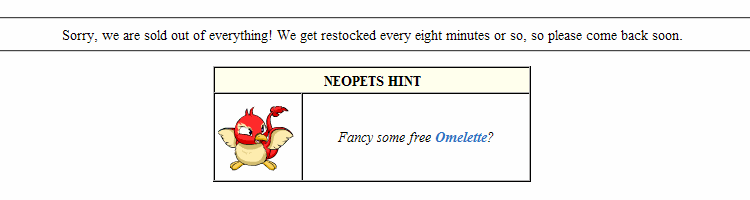
Things will look like that. Sometimes it can be hard to tell though, like if you’re in a shop with only one item left for example. Did someone just buy the last item or did you get banned? Asking a friend if they see any items in a certain shop can be a good way to tell. If they see items in there and you don’t, you know you’ve been banned.
There is no warning or notice if you get restock banned.
Question – How much NP should I carry on me?
Answer – This depends on which shop you’re in. The Battle Magic or Defence Magic shops can sell items for hundreds of thousands of NP, while other shops may sell the majority of their items for a few thousand or less. I personally try to carry at least half a mil on me at all times, in case I come across a rare item and need to buy it. Just make sure you carry enough on you for where you’re restocking. There’s nothing worse than walking into a shop, seeing an unbuyable, and missing out on it because you weren’t carrying enough NP on you.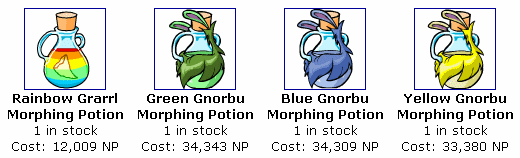
Question – I can’t find the item I just bought on the Shop Wizard, what should I do?
Answer – Sounds like you just bought an unbuyable. Good stuff! The Shop Wizard only shows items that are selling up to 999,999 NP. If you can’t find what you’re looking for there, try the Trading Post or the Auction House.
Question – Are there any special shops in regards to restocking?
Answer – There is the Smuggler’s Cove. I don’t know if people would consider going there as restocking, but this is where the big name items like Super Attack Pea and Smugglers Treasure Chest come from. Only up to 120 of each item that stocks in the cove can exist. Getting restock banned is very easy here, but at least it only lasts a half hour. You need dubloons to buy the items at the cove, and you don’t need exact change.
There is the Igloo Garage Sale. This works a little differently from the other shops. You can only restock 10 items per day here, you can only buy an item once every 60 seconds, and there is no haggling required. You also cannot get banned from this shop. A lot of people will go here if they get restock banned.
Then there is the Almost Abandoned Attic, a special shop that only players of 36 months and up can restock in. A great variety of items restocks in the attic from r80 – r99 it seems. You can only buy one item every 15 minutes, up to a maximum of five items per day. The way this shop restocks is different compared to the other shops. It has a chance to restock every 7 minutes. For example, if the shop restocks at 1:23:53, the next possible restocks would be at 1:30:53, 1:37:53, 1:44:53, and so on.
Question – Are there better times than others to restock?
Answer – Yes, when most people are not on. As you restock more and more, you’ll notice that there are certain times of the day that are easier to get items while restocking. Most likely these times are early in the morning when no one has woken up yet, or late at night when everyone has gone to bed. Try to restock when you think few people will be on, this will give you quite an advantage. It also depends where you live; I have found that the best time for me for instance (living in Canada) is about 2 to 7 AM my time (although I usually can’t RS during that time). Others across the world may find that restocking at 2 to 7 pm is best. You can also find out how many players are playing right now from the Neopets.com main page.
Question – What is half price day?
Answer – Half price day is the 3rd of every month. All the items in the shops will be selling for half price that day. This can make items that were previously unprofitable, now profitable. I personally don’t restock on that day because it usually opens up the flood gates for many more people restocking.
Question – Where do you RS?
Answer – Throughout my years of restocking, I have moved from place to place, trying to restock in many different shops. So far, I have restocked in such places as the Pharmacy, Chocolate Factory, the Bakery, Space Weapons, Battle Magic, Defence Magic, Kauvara’s Magic Shop, Kayla’s Potion Shop, Ice Crystals, Ye Olde Petpets, Merifoods, Magical Bookshop, Booktastic Books, Royal Potionery, Brightvale Armoury, and the, Neopian Post Office Kiosk.
I don’t really restock much anymore, certainly not as much as I did back in the day. I don’t like the new system.
Miscellaneous – Restocking Avatars

Buy a rarity 70 or higher item from the Brightvale Motery, located in Brightvale.

Buy a rarity 80 or higher item from the Uni’s Clothing Shop, located in the Neopian Bazaar.

Buy a rarity 90 or higher item from the Chocolate Factory, located in the Neopian Bazaar.
Anything selling for 5K or higher will get you the avatar.

Buy an item from Tarla’s Shop of Mystery.

Buy an item from any shop in The Haunted Woods, The Deserted Fairground, or Neovia.
The avatar is given randomly.
Miscellaneous – Other Things to Keep in Mind…
I think the most important thing you need to understand while restocking is patience. If you’re not willing to put in the time and effort when sitting there refreshing, then it doesn’t matter how good or bad you are at restocking, you simply won’t get any items. Stick with it and you will improve.
Be patient when selling any unbuyables you’ve restocked. The more expensive and rare it is, the longer you could be waiting for a decent offer. Don’t jump the gun and sell it for the first offer you get or you might regret it later.The Battledome board is the unofficial restocking board. It’s a great place to ask even more questions about restocking, talk about restocking, or just plain brag about a nice restock you got.
