Neopets userlookups give players the freedom to express themselves while displaying their account stats, Neopet collection, and trophies. Customizing your lookup can make your account more attractive and easier for others to navigate. Using premade layouts simplifies the process, providing pre-designed and themed layouts that you can easily apply to your account.
Why Use a Premade Userlookup?
Premade userlookups are ideal for players who want a stylish or themed look without extensive HTML or CSS knowledge. Here’s why premade userlookups are popular:
- Ease of Use: Simply copy and paste the code, and your userlookup transforms instantly.
- Themed Designs: Choose from themes like holidays, Neopian lands, favorite characters, or colors.
- Quick Personalization: Many layouts allow for minor edits to fit your personality, without requiring complex coding skills.
- Compliant Designs: Reputable sources offer layouts that align with Neopets’ rules, so you don’t have to worry about accidentally violating site policies.
Finding Premade Neopets Userlookups
There are several reliable sources for high-quality premade Neopets userlookups. Here are some of the best places to find these layouts:
- NeopetsGuides
- NeopetsGuides offers a large selection of premade userlookups organized by themes, color schemes, and characters. Each layout is thoughtfully designed, making it easy to find a style that matches your preferences.
- DeviantArt
- Search for “Neopets userlookup” on DeviantArt, where artists often share custom layouts. Be sure to check the creator’s guidelines, as some may require credit.
- Neopets Customization Forums
- Neopets forums and fan sites often have community-made layouts. Many users share their creations and tips on how to personalize layouts further.
Installing a Premade Userlookup
Once you’ve found a userlookup you love, follow these steps to install it on your account:
- Copy the HTML Code
- On the page with the layout, you should find a block of HTML/CSS code. Highlight and copy this code.
- Access the Neopets Userlookup Editor
- Go to your Neopets profile, then select “Edit Profile” to access the userlookup editor.
- Paste the Code
- In the HTML editor, paste the code you copied. Ensure there’s no leftover code from previous layouts, as this may cause formatting issues.
- Preview and Save
- Click “Preview” to see how your layout will look. If it appears as expected, save the changes to activate your new userlookup.
Tips for Customizing Premade Userlookups
Premade userlookups can be customized to add a personal touch. Here are some ideas for easy modifications:
- Change the Background
- Swap out the default background image or color with one that matches your style. You can find free, high-quality backgrounds on sites like Unsplash and Pixabay.
body { background-image: url('your-new-background-url'); background-size: cover; } - Adjust Font Styles
- Customize the font type, color, and size in the CSS section to make your userlookup feel more “you.”
h1, h2 { font-family: 'YourChosenFont', sans-serif; color: #YourColorCode; } - Add a Personal Message
- Many premade layouts have a space for a personalized message or quote. Use this area to add a greeting, your favorite Neopian motto, or an introduction.
- Include Custom Buttons
- If you’re comfortable with HTML, you can add custom navigation buttons for quick links to your shop, gallery, or favorite Neopets games.
- Replace Images
- Swap out images for personal artwork or pictures that reflect your style. This can add a unique twist to any premade layout.
Premade Neopets Userlookups
taurus i
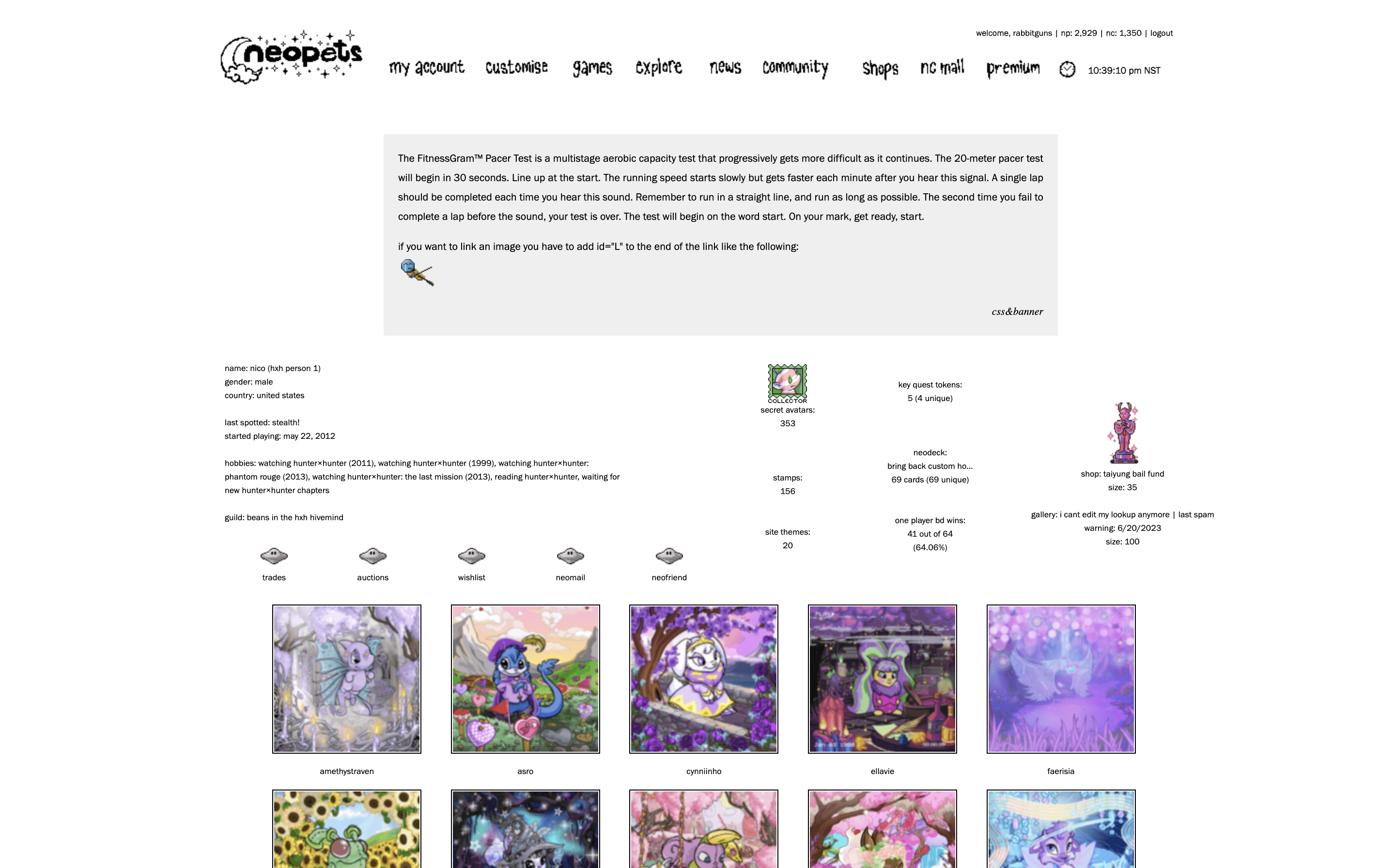
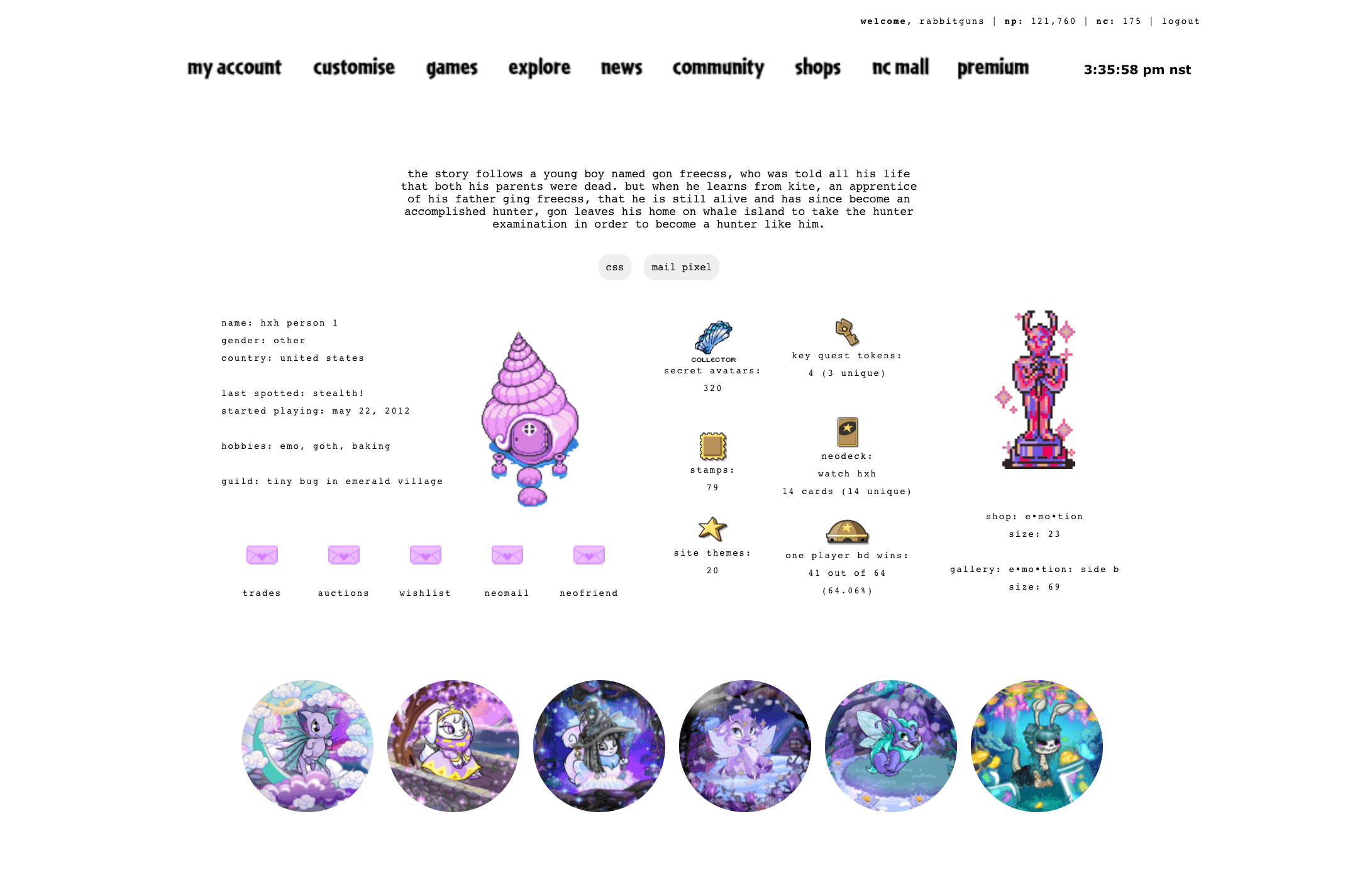
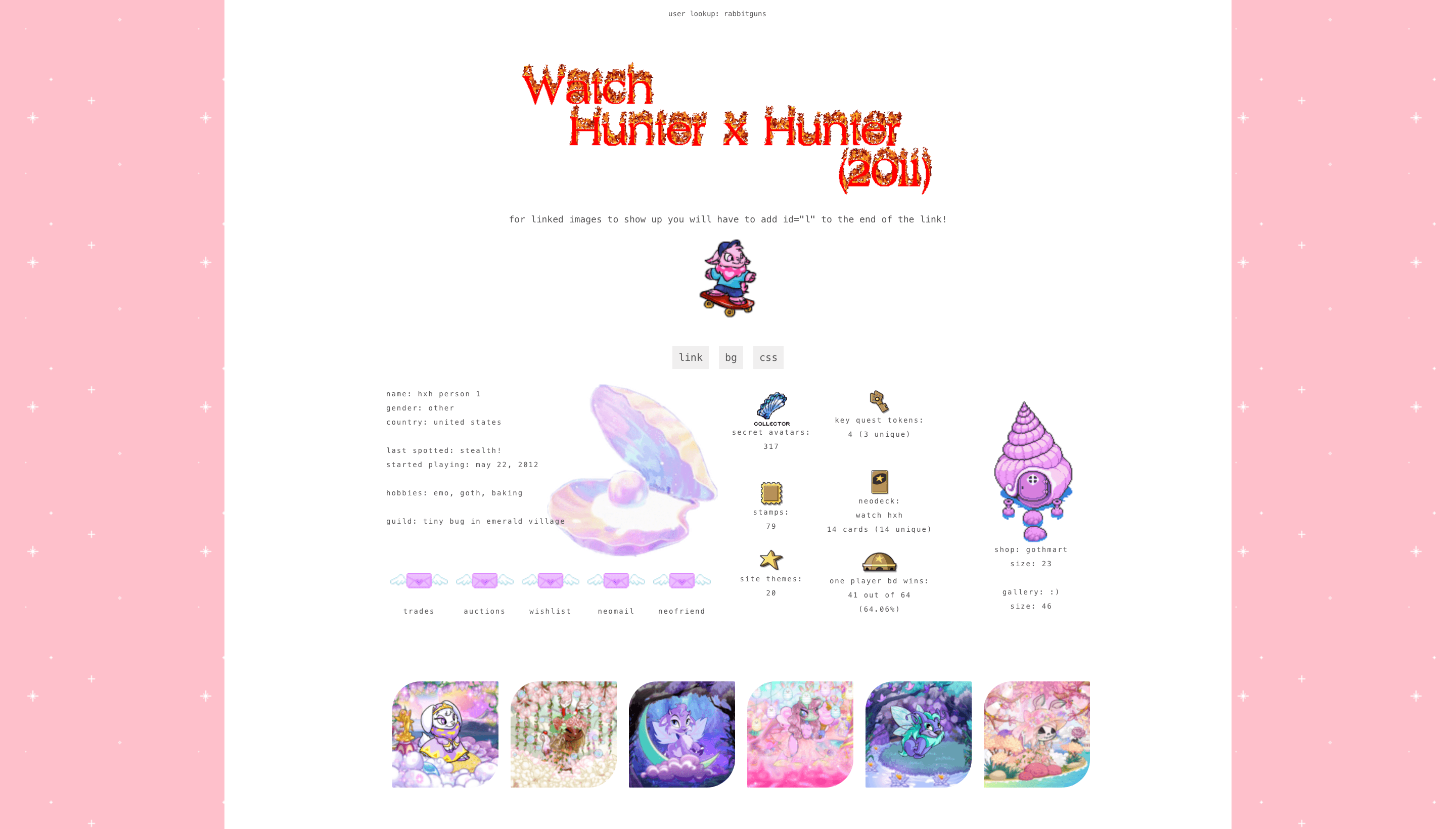
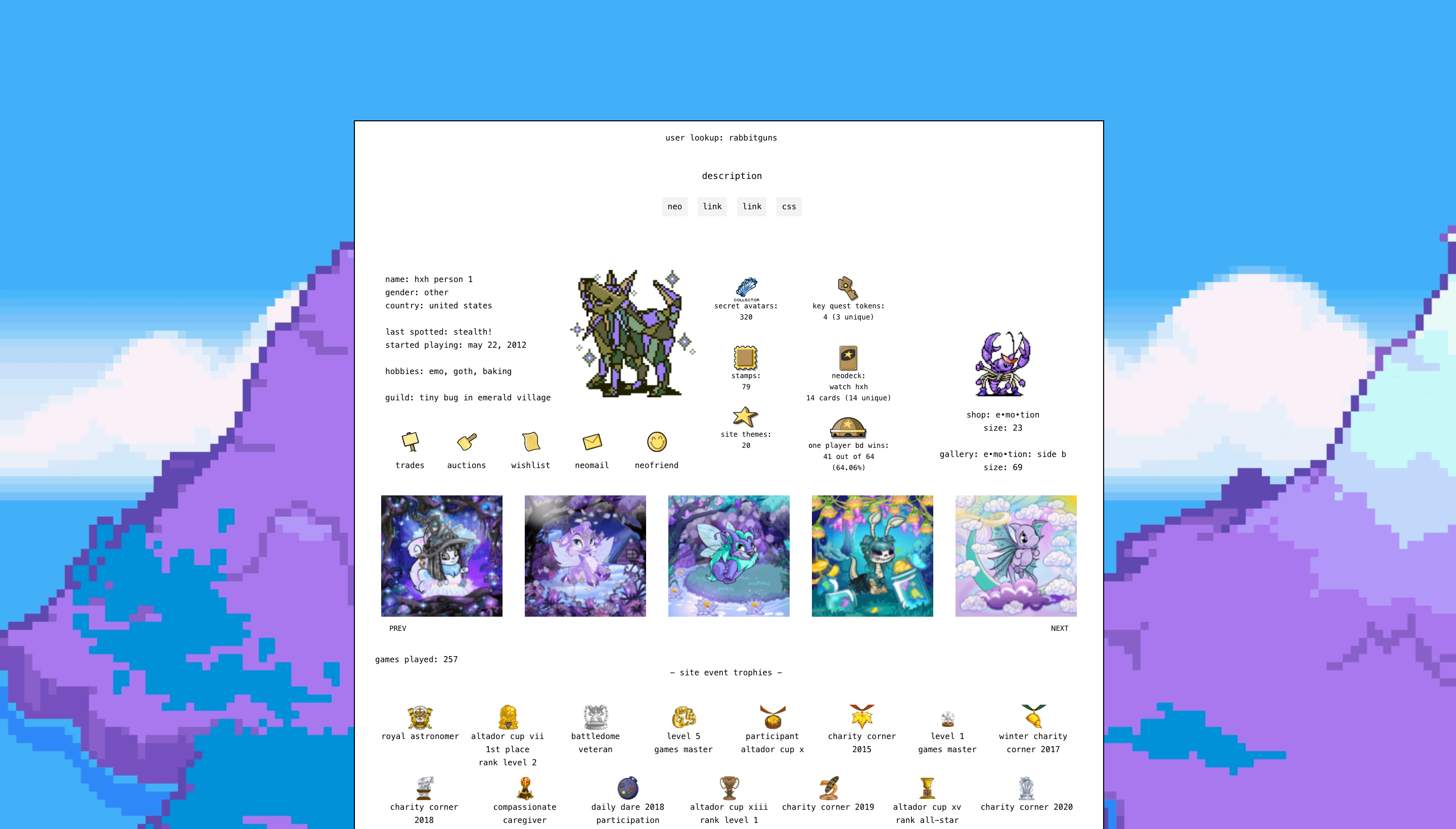
virgo i
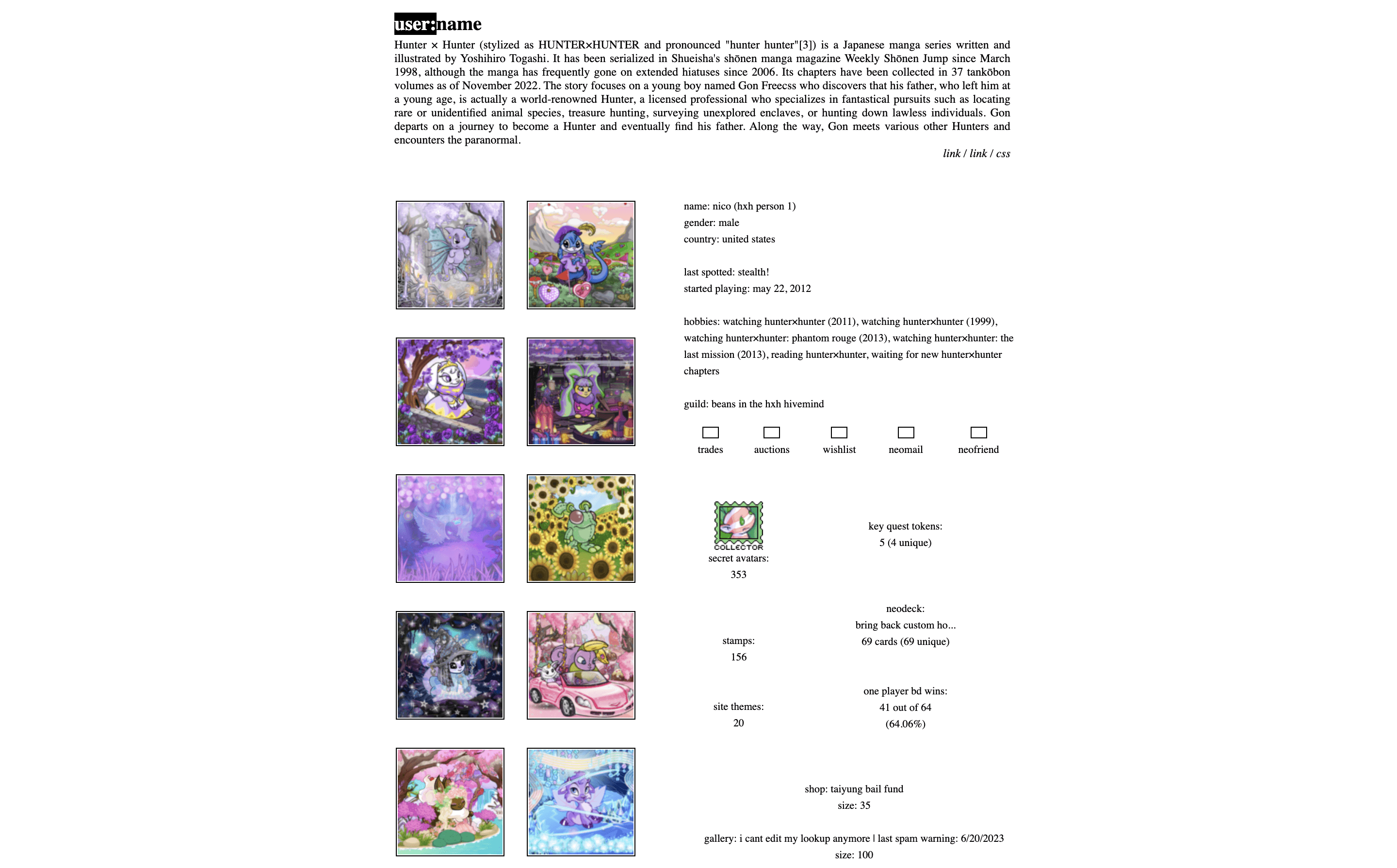
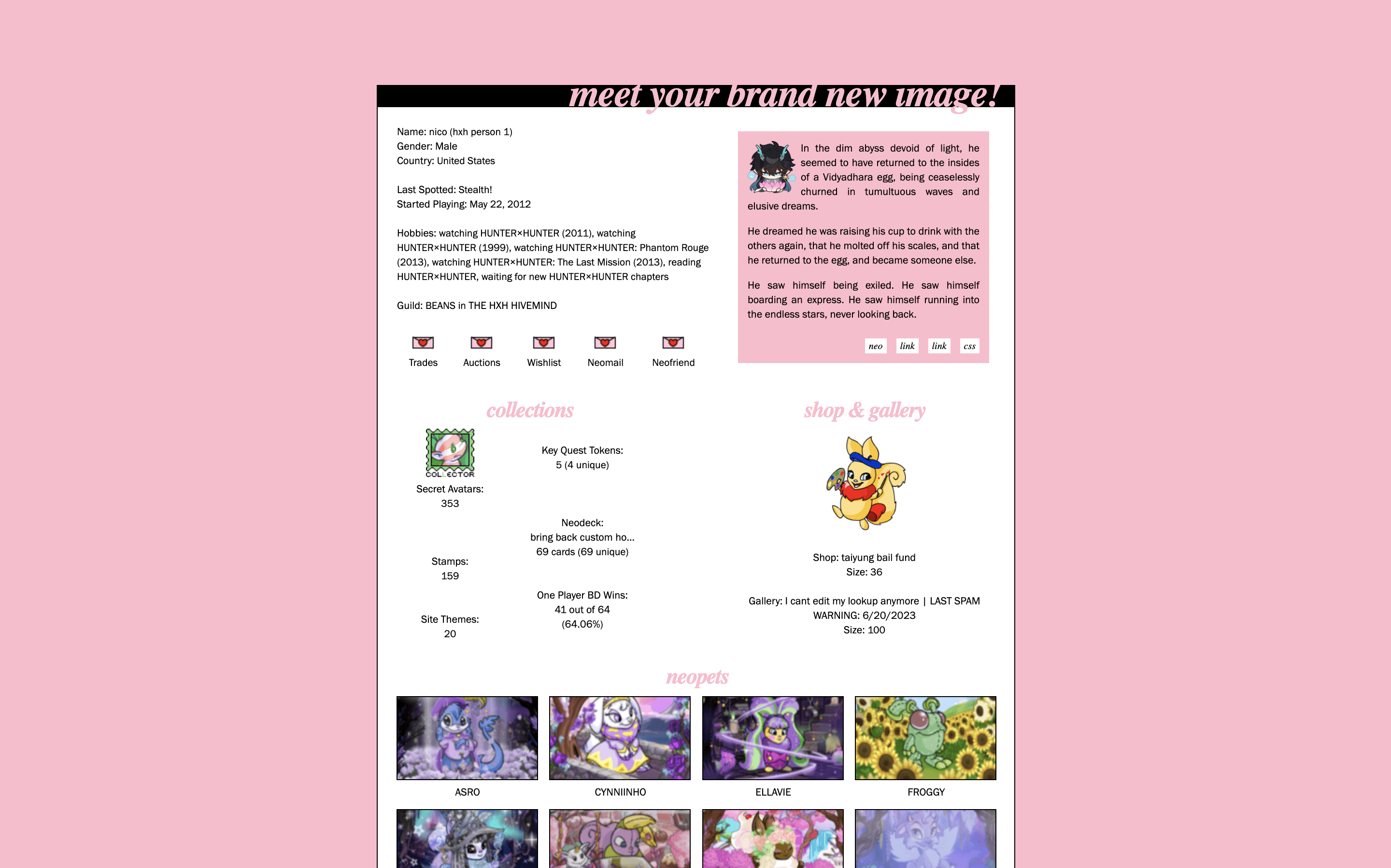
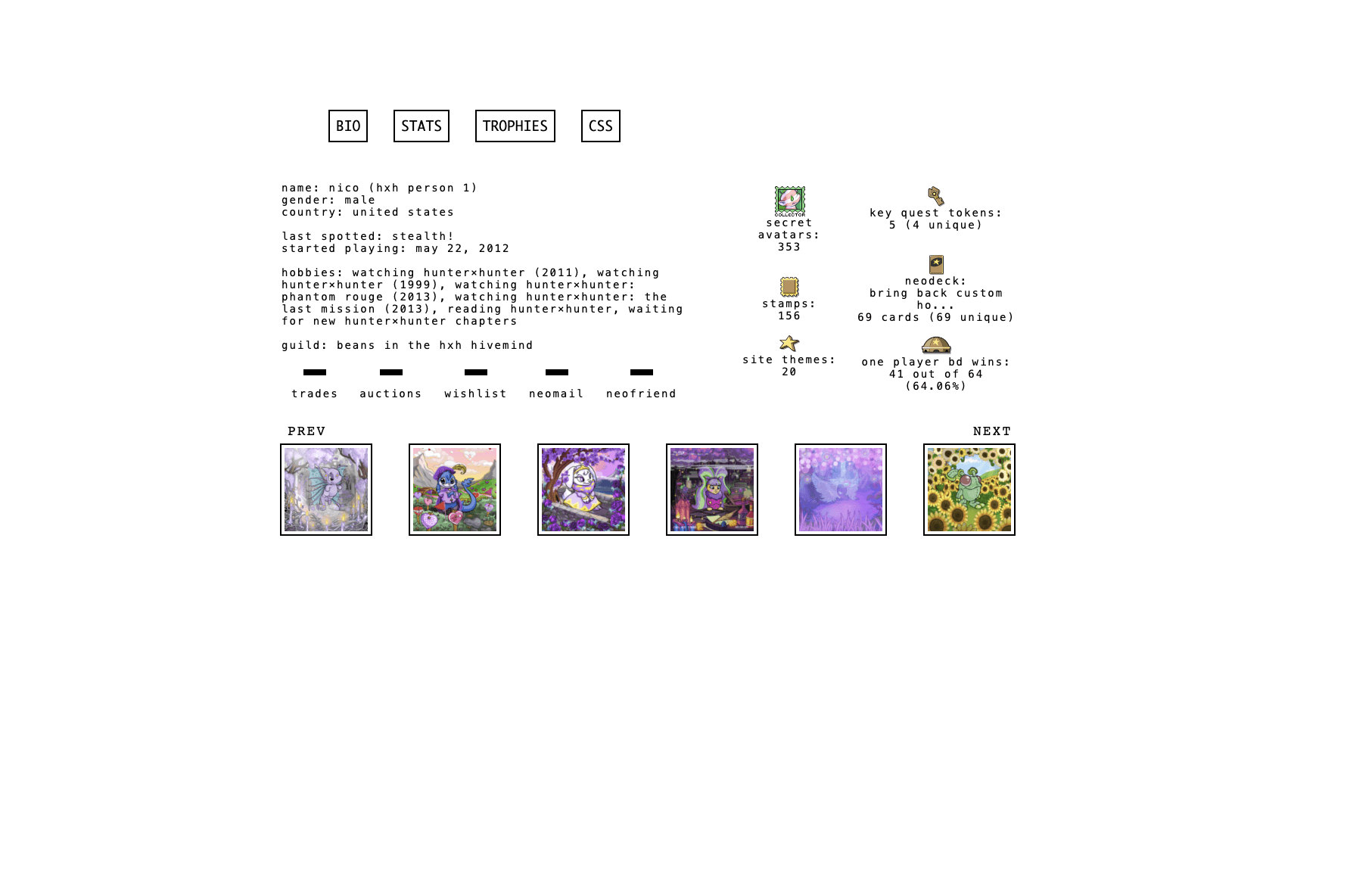
aquarius i
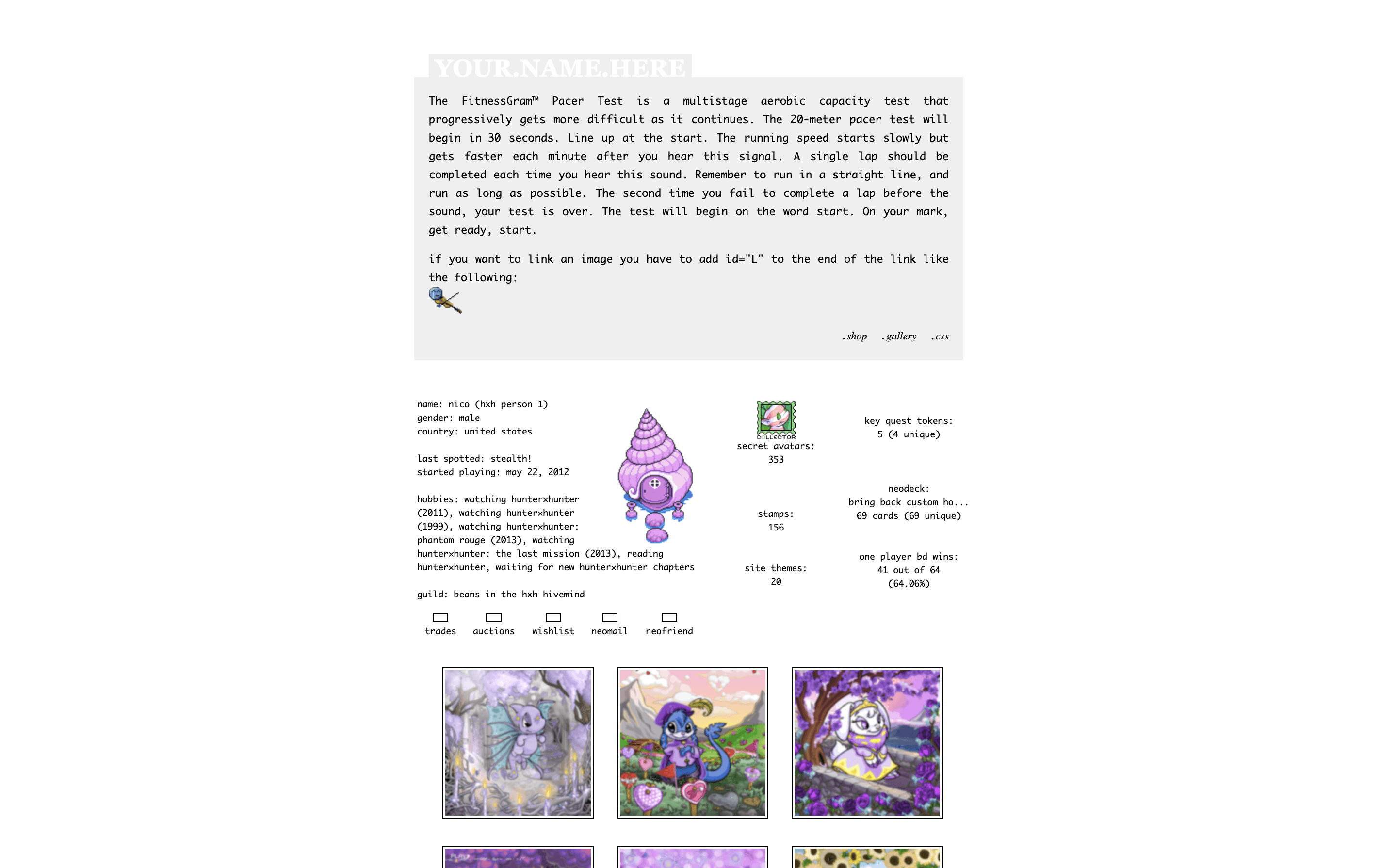
aquarius ii
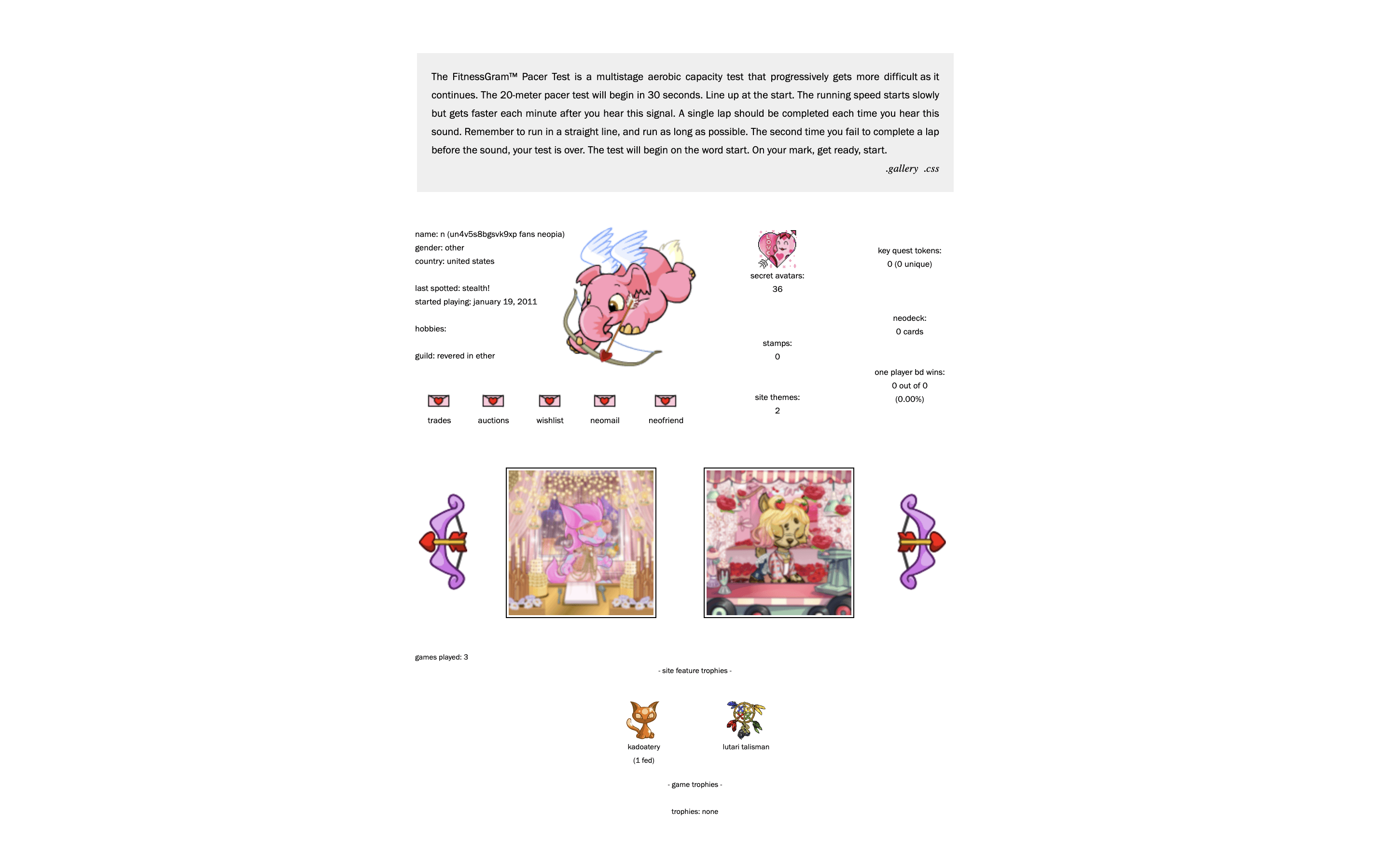
glory
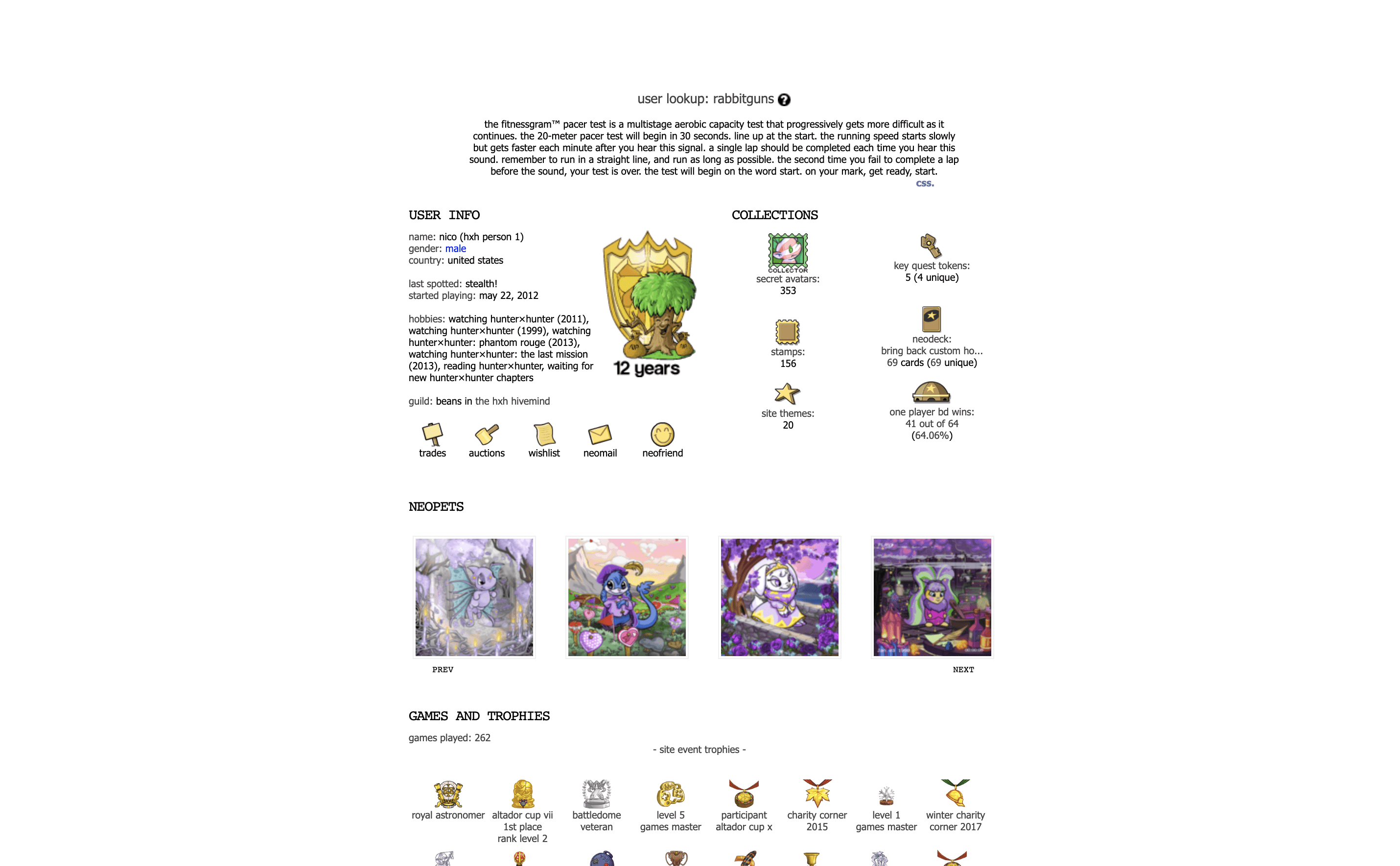
Staying Within Neopets Customization Guidelines
When customizing your userlookup, it’s important to remember that Neopets has specific guidelines for layout customization. Here are a few tips to help you stay within the rules:
- Avoid External Links: Neopets does not allow userlookups to contain links to external websites, so make sure any links are limited to on-site pages.
- Content Restrictions: Do not add any content or visuals that may be considered inappropriate or offensive.
- Stay Lightweight: Avoid heavy code that may slow down page load times, as this could negatively impact your profile’s performance.
Following these guidelines ensures your userlookup remains in compliance and keeps your profile safe from potential issues.
Frequently Asked Questions (FAQs)
Q: Can I edit the HTML of a premade userlookup?
A: Yes, most premade userlookups are editable. Just be sure any changes you make follow Neopets’ customization guidelines.
Q: Do I need coding skills to use premade userlookups?
A: Not necessarily. Premade layouts are ready to use, but basic HTML/CSS knowledge can be helpful if you want to make additional customizations.
Q: Can I use multiple userlookups at once?
A: You can only apply one layout at a time, but you can save other codes separately to switch between them whenever you like.
Q: Are premade userlookups safe?
A: Using layouts from trusted Neopets fan sites like SunnyNeo or The Daily Neopets is safe, as they follow Neopets guidelines.
Q: Will my userlookup display correctly on all devices?
A: Most layouts are designed for desktop viewing. For mobile compatibility, look for responsive designs or modify the CSS to improve mobile usability.
Conclusion
Premade Neopets userlookups offer a fantastic, easy-to-implement way to give your profile a professional and polished appearance. With the variety of themes available and the option to personalize, you can create a profile that’s entirely unique. Whether you’re new to HTML or just looking for inspiration, premade userlookups provide endless possibilities for self-expression in Neopia. Dive in, find a layout that speaks to you, and start customizing today!
